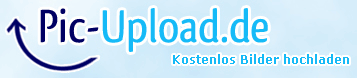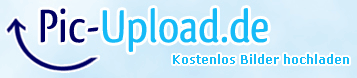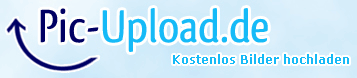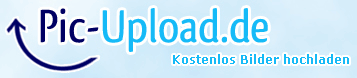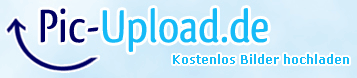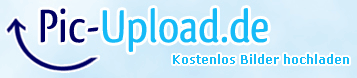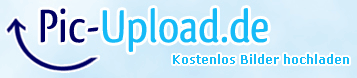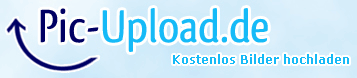
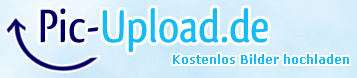
Was ist falsch in der xml? Habe schon genug ausprobiert, deswegen nerve ich jetzt erst.
<?xml version="1.0" encoding="utf-8" standalone="no" ?> <vehicle type="Ursus1614spinah"> <annotation>Copyright (C) Agromet/Spinah.</annotation> <name> <en>Ursus 1614</en> <de>Ursus 1614</de> </name> <description></description> <filename>U1614Spinah.i3d</filename> <wheels autoRotateBackSpeed="2.5"> <wheel rotSpeed="50" rotMax="34" rotMin="-34" driveMode="2" repr="2>1" driveNode="2>1|0" radius="0.5695" deltaY="0" suspTravel="0" spring="0" damper="0" mass="0.35" longitudalStiffness="0.9" lateralStiffness="2" /> <wheel rotSpeed="50" rotMax="34" rotMin="-34" driveMode="2" repr="3>1" driveNode="3>1|0" radius="0.5695" deltaY="0" suspTravel="0" spring="0" damper="0" mass="0.35" longitudalStiffness="0.9" lateralStiffness="2" /> <wheel rotSpeed="0" driveMode="1" repr="4>1" radius="0.765" deltaY="0" suspTravel="0" spring="180" damper="0" mass="0.35" longitudalStiffness="0.9" lateralStiffness="2" /> <wheel rotSpeed="0" driveMode="1" repr="5>1" radius="0.765" deltaY="0" suspTravel="0" spring="180" damper="0" mass="0.35" longitudalStiffness="0.9" lateralStiffness="2" /> </wheels> <motor minRpm="100" maxRpm="750 1200 2250 500" maxTorques="-1 -1 -1 -1" brakeForce="5" lowBrakeForceScale="0.5" compensateWheelRadius="true" lowBrakeForceSpeedLimit="1" forwardGearRatio="15.5" backwardGearRatio="17" differentialRatio="1" rpmFadeOutRange="20"> <torque rpm="500" torque="0.6"/> <torque rpm="2250" torque="0.85"/> <backwardTorque rpm="600" torque="0.4"/> <backwardTorque rpm="720" torque="0"/> </motor> <accelerationSpeed maxAcceleration="0.5" deceleration="0.6" backwardDeceleration="0.7" /> <fuelCapacity>110</fuelCapacity> <fuelUsage>0.0015</fuelUsage> <downForce>4</downForce> <cameras count="2"> <camera2 index="2|0" rotatable="true" rotateNode="2" limit="true" rotMinX="-1.4" rotMaxX="0" transMin="4" transMax="50" /> <camera1 index="3" rotatable="true" limit="false" rotMinX="0" rotMaxX="0" transMin="0" transMax="0" /> </cameras> <lights> <light realLight="0>9" decoration="0>31" lightType="0"/> <light realLight="0>32" decoration="0>33" lightType="1"/> </lights> <brakeLights> <brakeLight index="0>26" /> </brakeLights> <bunkerSiloCompacter compactingScale="3"/> <steering index="13|0" rotationSpeed="6"/> <enterReferenceNode index="0>" /> <exitPoint index="7" /> <cuttingAreas count="0"> <!--cuttingArea1 startIndex="4" widthIndex="5" heightIndex="6" losing="true"/--> </cuttingAreas> <attachSound file="$data/vehicles/steerable/deutz/attach.wav" pitchOffset="1" /> <motorStartSound file="Dzwieki/zapalanie.wav" pitchOffset="1" volume="2.5" /> <motorSound file="Dzwieki/silnik.wav" pitchOffset="1" pitchScale="0.045" pitchMax="1.65" volume="2.5" /> <motorSoundRun file="Dzwieki/obroty.wav" pitchOffset="0.5" pitchScale="0.045" pitchMax="1.05" volume="2" /> <motorStopSound file="Dzwieki/gaszenie.wav" pitchOffset="1" /> <compressedAirSound file="$data/vehicles/steerable/deutz/compressedAir.wav" pitchOffset="1" volume="1.0"/> <compressionSound file="$data/vehicles/steerable/deutz/compressorWork.wav" pitchOffset="1" volume="1.5"/> <aiMotorSound file="Dzwieki/AI.wav" pitchOffset="1" radius="25" innerRadius="4" volume="1.0" /> <exhaustParticleSystems count="1"> <exhaustParticleSystem1 node="17" file="$data/vehicles/particleSystems/exhaustParticleSystem.i3d" /> </exhaustParticleSystems> <attacherJoints> <attacherJoint index="10|0|0" rotationNode="10" maxRot="-12 0 0" rotationNode2="10|0" maxRot2="8 0 0" maxTransLimit="0 0.5 0" maxRotLimit="0 0 20" moveTime="1.5" ptoOutputNode="0>29" ptoFilename="$data/vehicles/steerable/powerTakeoff.i3d"> <bottomArm rotationNode="11" translationNode="11|0" referenceNode="11|0|0" zScale="-1" /> <topArm rotationNode="12" filename="$data/vehicles/steerable/upperLinkMedium.i3d" zScale="-1" /> </attacherJoint> <attacherJoint index="0>8" jointType="trailer" maxRotLimit="10 80 80" allowsLowering="false" allowsJointLimitMovement="false" ptoOutputNode="0>29" ptoFilename="$data/vehicles/steerable/powerTakeoff.i3d" /> <attacherJoint index="0>14" jointType="trailerLow" maxRotLimit="10 50 50" allowsLowering="false" allowsJointLimitMovement="false" ptoOutputNode="0>29" ptoFilename="$data/vehicles/steerable/powerTakeoff.i3d" /> <attacherJoint index="0>18" jointType="trailer" maxRotLimit="10 80 80" allowsLowering="false" allowsJointLimitMovement="false" /> </attacherJoints> <characterNode index="27" cameraMinDistance="1.5" /> <aiTrafficCollisionTrigger index="15" /> <components count="6"> <component1 centerOfMass="0.00 0.00 -1" solverIterationCount="190" /> <component2 centerOfMass="0 -1 0" solverIterationCount="190" /> <component3 centerOfMass="0 -0.8 0" solverIterationCount="190" /> <component4 centerOfMass="0 -0.8 0" solverIterationCount="190" /> <component5 centerOfMass="0 -0.8 0" solverIterationCount="190" /> <component6 centerOfMass="0 -0.8 0" solverIterationCount="190" /> <joint component1="0" component2="1" index="1>0" rotLimit="0 0 7" transLimit="0 0 0" breakable="false"/> <joint component1="1" component2="2" index="2>0" rotLimit="0 0 0" transLimit="0 0 0" breakable="false"/> <joint component1="1" component2="3" index="3>0" rotLimit="0 0 0" transLimit="0 0 0" breakable="false"/> <joint component1="0" component2="4" index="4>0" rotLimit="0 0 0" transLimit="0 0 0" breakable="false"/> <joint component1="0" component2="5" index="5>0" rotLimit="0 0 0" transLimit="0 0 0" breakable="false"/> <collisionPair component1="0" component2="1" enabled="false"/> <collisionPair component1="1" component2="2" enabled="false"/> <collisionPair component1="1" component2="3" enabled="false"/> <collisionPair component1="1" component2="4" enabled="false"/> <collisionPair component1="1" component2="5" enabled="false"/> <collisionPair component1="0" component2="2" enabled="false"/> <collisionPair component1="0" component2="3" enabled="false"/> <collisionPair component1="0" component2="4" enabled="false"/> <collisionPair component1="0" component2="5" enabled="false"/> </components> <animParts> <animPart index="23" id="szyba" rotMin="0 0 0" rotMax="35 0 0" autoReturn="false" moveTime="2.5" /> <animPart index="21|0" id="lewe" rotMin="0 0 0" rotMax="0 100 0" autoReturn="false" moveTime="2.5" /> <animPart index="22|0" id="prawe" rotMin="0 0 0" rotMax="0 -100 0" autoReturn="false" moveTime="2.5" /> </animParts> <beaconLights> <beaconLight index="28|0" speed="0.016" /> </beaconLights> <frontRightWheel wheelIndex="1" componentJointIndex="2" furrowDepth="0.2" fallSpeed="0.4" tireWidth="0.35" /> <frontLeftWheel wheelIndex="2" componentJointIndex="3" furrowDepth="0.2" fallSpeed="0.4" tireWidth="0.35" /> <backRightWheel wheelIndex="3" componentJointIndex="4" furrowDepth="0.2" fallSpeed="0.4" tireWidth="0.4" /> <backLeftWheel wheelIndex="4" componentJointIndex="5" furrowDepth="0.2" fallSpeed="0.4" tireWidth="0.4" /> <workExhaustParticleSystems count="1"> <workExhaustParticleSystem1 node="17" file="$data/vehicles/particleSystems/exhaustParticleSystem.i3d" /> </workExhaustParticleSystems> <increaseRpmDuringPloughing value="true" /> <schemaOverlay file="$data/vehicles/schemas/vehicleSchema.png" fileSelected="$data/vehicles/schemas/vehicleSchemaSelected.png" width="0.5" height="0.5" attacherJointPosition="0.5 0"> <attacherJoint position="1 0" rotation="0" invertX="false" /> <attacherJoint position="0 0" rotation="0" invertX="true" /> <attacherJoint position="1 0" rotation="0" invertX="false" /> <attacherJoint position="1 0" rotation="0" invertX="false" /> </schemaOverlay> </vehicle> | ||
Traktor und Anhänger sind ansonsten fehlerfrei und funktionieren prächtig.
Den Modder selbst kann ich nicht fragen, da ich nicht polnisch spreche und er nicht deutsch.